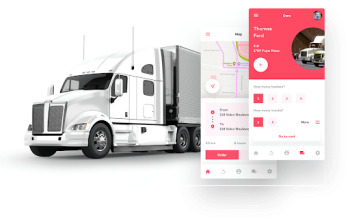Although server failures are quite rare, they can bring your entire business to a screeching halt, leaving you with damaged hardware and an unhappy customer base. While these outages will not happen often, it’s still imperative that you take measures to ensure the damage will be minimized and the failure will be avoided in the future. Here are some key ways to prevent servers and reduce the risk of downtime at your business.
What Is a Server?
A server is a computer that provides data to other computers. When you buy a new computer, it’s likely that you’ll need to set up a server for it. There are many different types of servers, but they all have one thing in common: they’re designed to be reliable. That means that they’re built to prevent data loss and to keep your computer running smoothly. But what does this mean?
Redundant storage – If there’s a power outage if the hard drive fails, or if something else happens to your primary system, redundant storage ensures that you don’t lose anything.
N+1 – The term N+1 stands for having at least 1 additional device available as a backup if something goes wrong with the main device.
Load balancing – Load balancing spreads the load among several devices so that each one doesn’t have too much work on its own.
The Importance Of Preventing Server Failure:

In today’s business world, a server is one of the most important pieces of equipment that a company owns. Its purpose is to store data and applications so they can be accessed by employees, customers, and partners. A server failure can cause significant downtime and data loss, which can lead to lost revenue and customers. Therefore, it is crucial to have a plan in place to prevent server failures. Here are some tips:
1. Understand what causes server failures. Common causes include hardware issues, power outages, network problems, and software bugs.
2. Have a backup plan. Be sure to create backups of your data and applications so you can quickly restore them if a failure does occur.
3. Monitor your servers closely.
What is Network Failure and Why Does it Happen?
Server failure is defined as when a server can no longer perform its intended function due to hardware or software issues. There are many reasons why networks fails, but some of the most common include human error, component failure, data corruption, and power outages. To prevent server failures, it’s important to have a robust backup and disaster recovery plan in place. By taking these steps, you can help ensure that your business can continue to run smoothly even in the event of a server failure. If you’re ready to get started with your disaster recovery plan, here are three key points to keep in mind.
Implement a thorough business continuity strategy: In order to prevent disasters from happening, you need to be proactive and work on your crisis management before anything else. A good way to do this is by developing an emergency preparedness plan for any type of situation- whether it be for a natural disaster like an earthquake or for something more severe like a pandemic. The first step in creating an emergency preparedness plan is assessing what resources are available during the crisis. Once this has been determined, consider how much time will be needed to provide resources so that they’re available at all times- whether it’s food supplies or information technology support services.
FTP Server:

Most business owners have at least heard of an FTP server, but many don’t know exactly what it is or how it works. A network is a computer that stores files and makes them available to other computers on a network. When you want to download a file from an FTP server, you use an FTP client. The client connects to the server and downloads the file. In this case, the FTP Network is usually behind a firewall for security purposes.
How to Prevent Server Failures:
One of the most important aspects of keeping a business running smoothly is preventing server failures.
1. Keep your server room clean and organized.
2. Keep an up-to-date inventory of all hardware and software.
3. Use a reliable server monitoring system.
4. Establish proper backup procedures.
5. Follow best practices for patch management.
6. Train employees on proper server usage.
7. Have a plan in place for when things go wrong.
Reasons Why Servers Fail:
1. One of the most common reasons servers fails is due to hardware issues.
2. If a server experiences a power outage, it can also lead to data loss or corruption.
3. Software issues can also cause network failure. For example, if there is a problem with the operating system or if an application is not compatible.
4. Another reason why a server fails is due to human error. For example, if someone accidentally deletes a critical file or makes a change that is not compatible.
5. Network problems can also cause network failure.
Windows Server:
1. Use reliable hardware and software.
2. Perform regular backups.
3. Monitor your system closely for signs of trouble.
4. Keep your operating system and applications up to date with the latest security patches.
5. Implement a robust disaster recovery plan.
6. Train your staff on proper server administration and maintenance procedures.
7. Provide staff with access only to those resources that they need to do their jobs.
8. Control access through password management, permissions, and encryption tools.
9. Don’t run unnecessary services or programs on your windows server that can introduce vulnerabilities or be attacked by hackers
10. Employ defense in depth – use various technologies such as firewalls, intrusion detection systems, anti-virus software, etc.